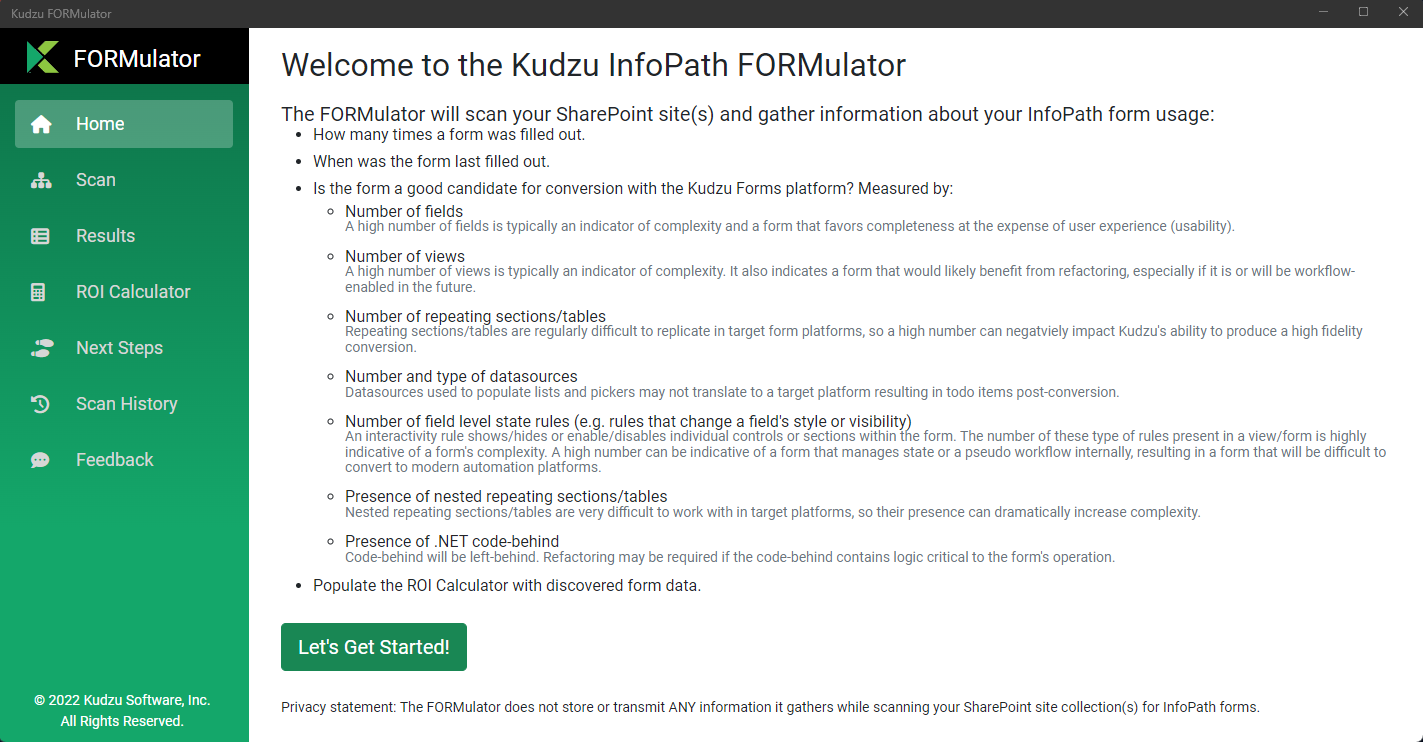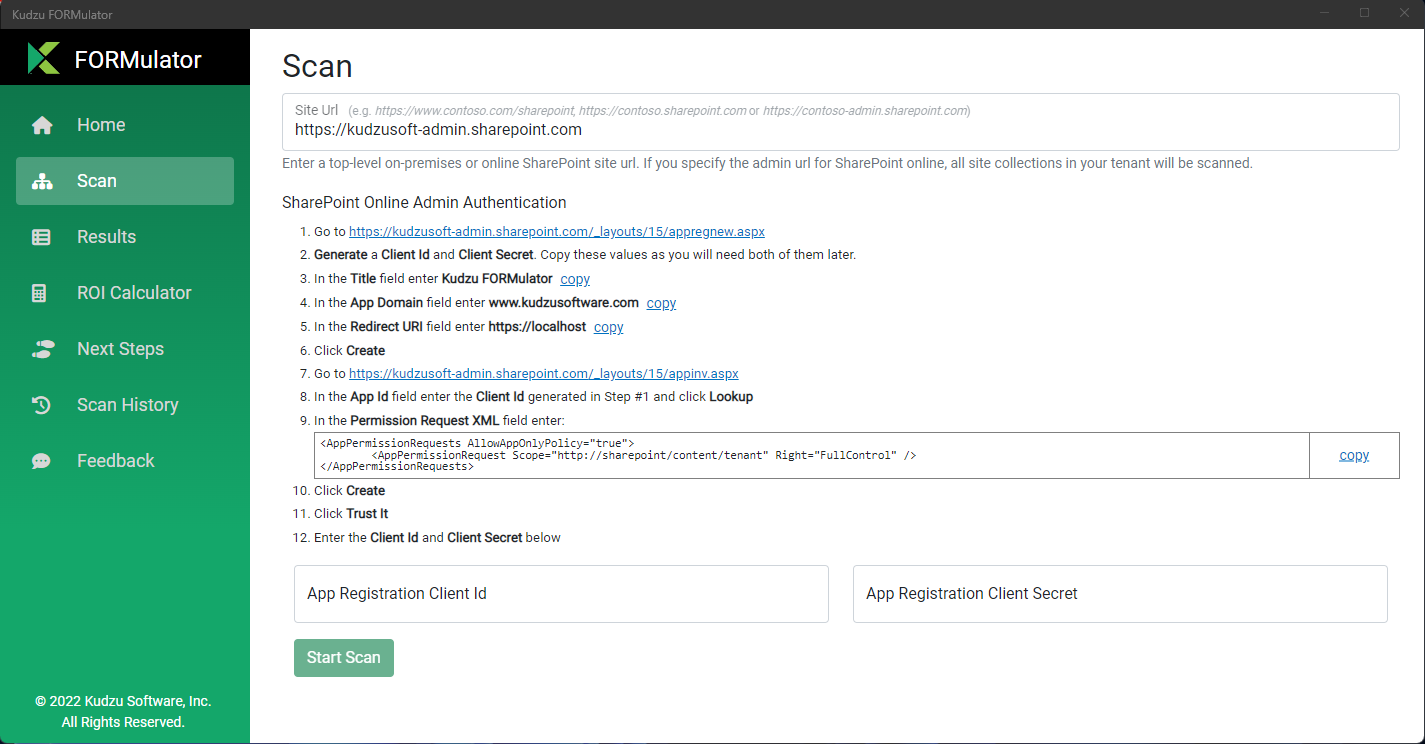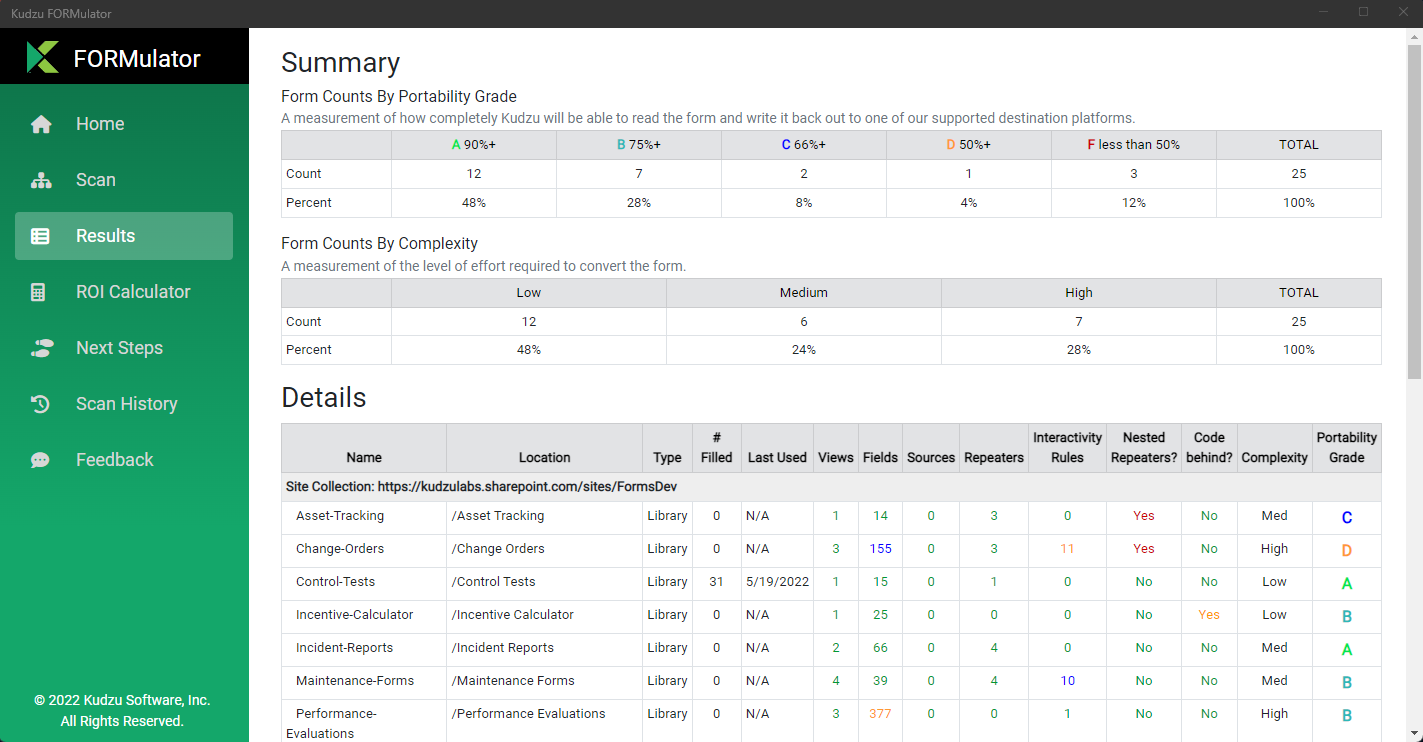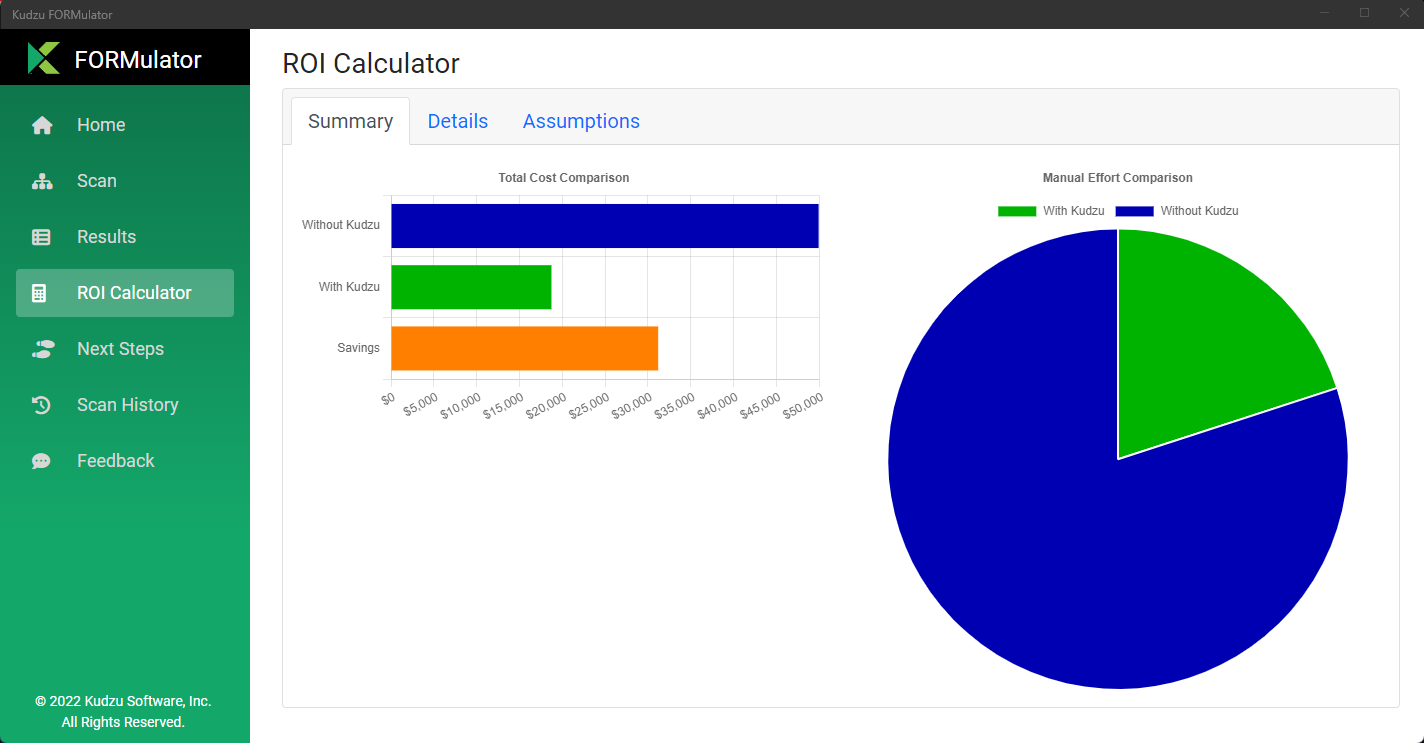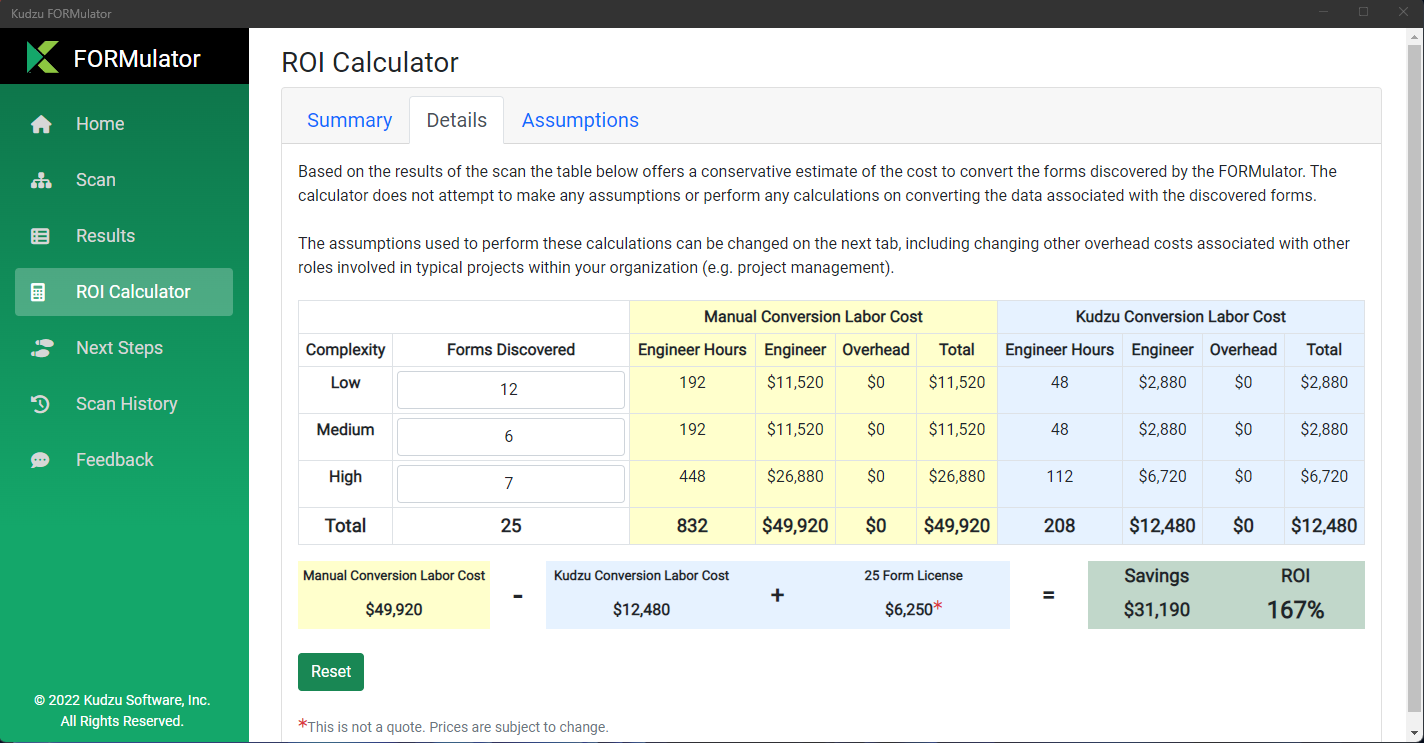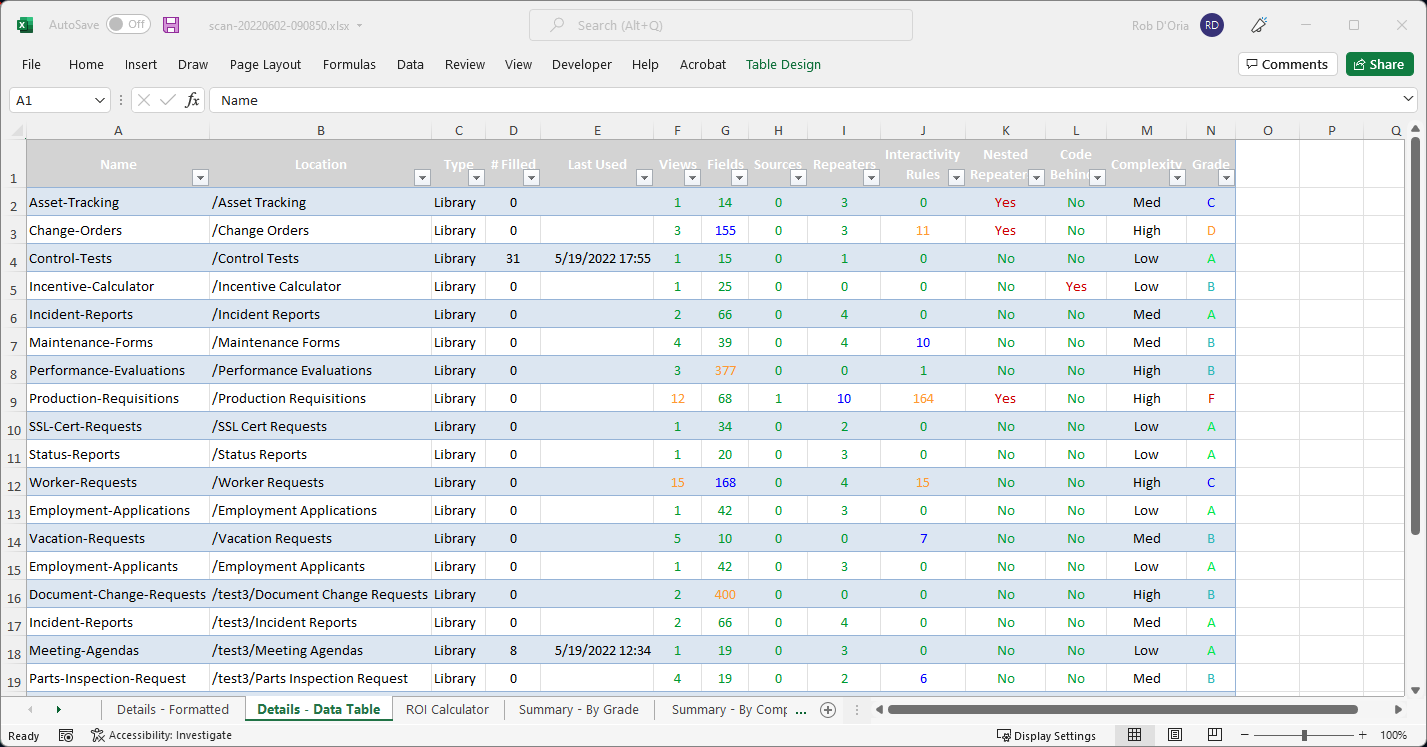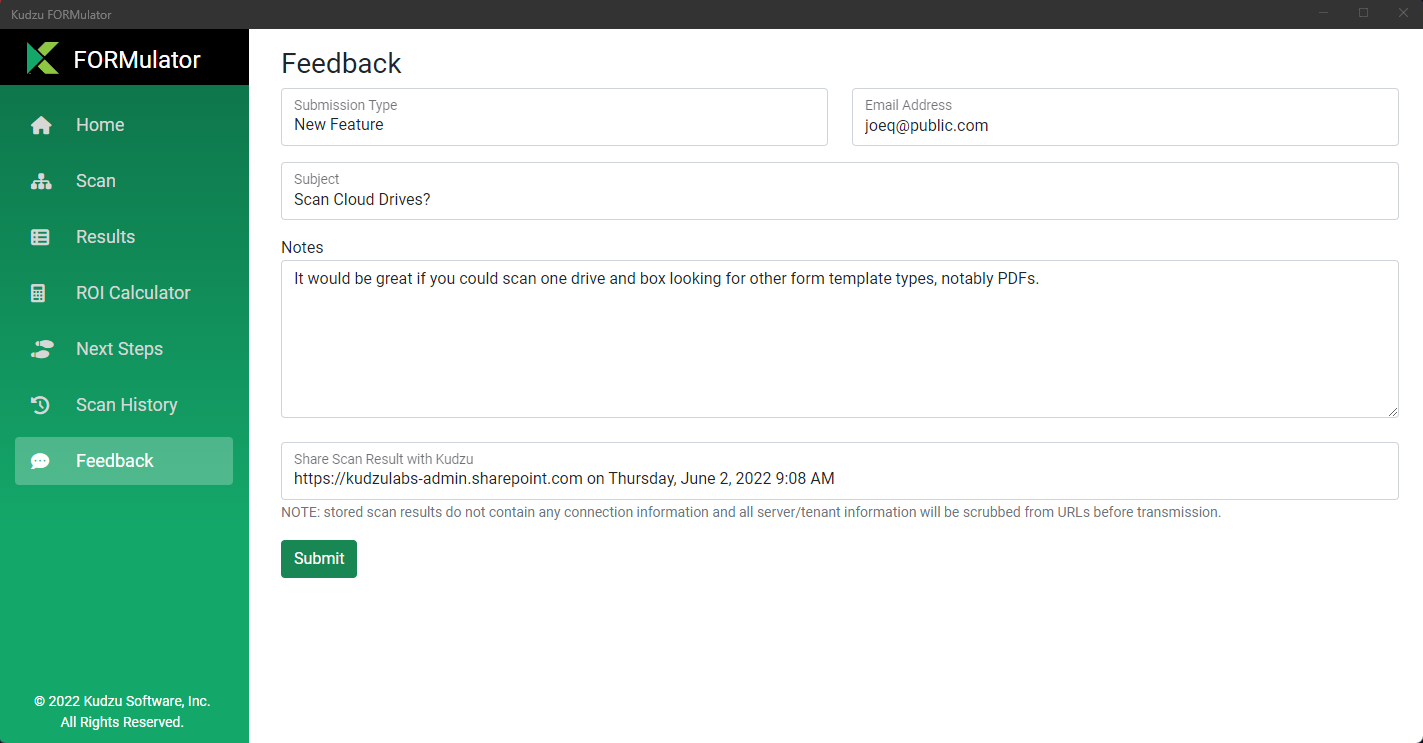Need help finding your forms?
About the FORMulator
Form discovery tool and so much more.
Whether you have SharePoint on-premises, online, or both, the FORMulator will find your published InfoPath templates, open them up, and tell you what's inside. That "what's inside" part will prove itself to be invaluable when planning and executing your ogranization's InfoPath replacement projects.
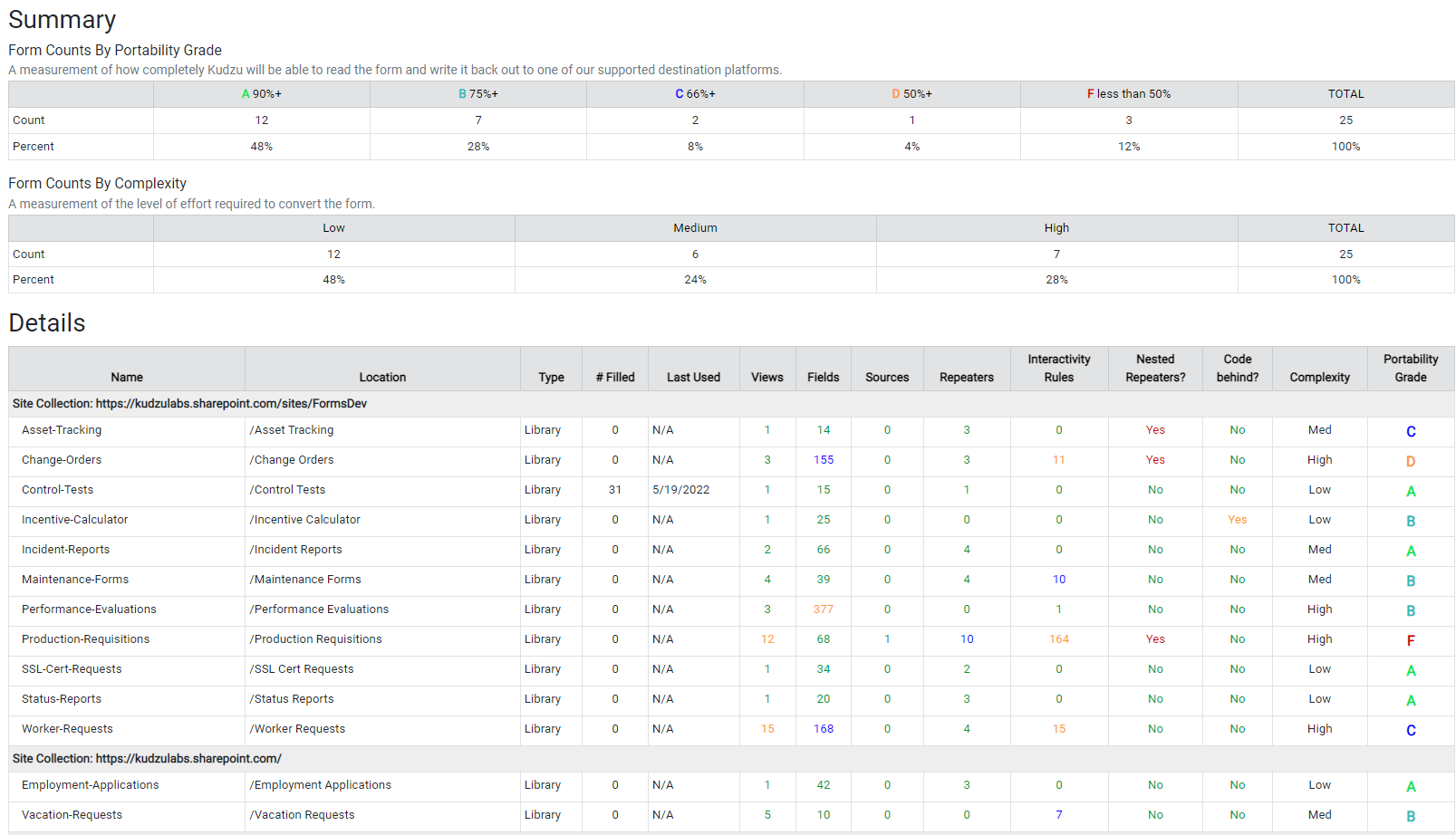
What's "in the box"
When downloading the totally FREE FORMulator?
Find InfoPath forms on-premises and in the cloud.
Summary, Details, and ROI Calculations on discovered forms.
Full export to Excel with all of the Summary, Detail, and Calculator Reporting.
Awesome features
Feature-rich and FREE to use
The FORMulator guides and assists the user in connecting to on-premises and online SharePoint instances. Once connected, just click Start and let the FORMulator do the rest.
Leveraging Kudzu's pre-flight analytics API, the FORMulator can easily and accurately assess the complexity and portability of discovered forms.
Detailed reporting on what and where forms were discovered, usage statistics, and form-specific scoring.
With analytics in hand, the FORMulator ROI calculator can provide meaningful insights into the costs associated with manual and automation-assisted remediation projects.
Data is power. Use that power to move digital transformation initiatives forward. Share the FORMulator's findings with business and IT decision-makers.
Tell us about your experience and share your results. Tell us what can make the product better. We want to hear your voice.
FORMulator highlights
Screenshots
F.A.Q.
The FORMulator is free to download and use. You will be downloading a full-featured, unrestricted version of the software.
The FORMulator can be run on Windows 10 (Version 1809 or later) or 11. We recommend running it on a desktop or laptop with at least 8GB or memory.
It can connect to SharePoint online as well as SharePoint 2013, 2016, and 2019 on-premises.
While it is considered a best practice by some to run discovery and analytics workloads off-hours, the analytics workload will be performed on the machine hosting the FORMulator and will not directly impact the SharePoint instance.
This really depends on the size of your on-premises or online SharePoint instance. Small SharePoint instances can run in just a few minutes. For very large instances that contain several site collections with deeply-nested sub-site structures you should expect an hour plus, so plan accordingly.
Absolutely! You can use the in-app experience to report issues, suggest new features, or just provide general feedback. You can also click Contact Us above and drop us a line.
Hopefully the data indicates that you would benefit from an automation-assisted migration away from InfoPath, and you'll follow the Next Steps outlined in the app. At the absolute minimum we hope the FORMulator aids in giving you a clear path forward.
The FORMulator is provided as-is and while Kudzu will not provide direct support for the tool, you are encouraged to leave feedback or report issues thru the in-app feedback experience.
Kudzu support will monitor submissions during normal business hours (Monday-Friday, 9AM-5PM EST/EDT excluding U.S. holidays) and follow-up as needed.
Download
Claim your FREE download today!
Request a FREE download
Sign up for free and you will receive a link to download the FORMulator.
Please check your spam/junk folder if you don't receive the download link in the next 5-10 minutes.